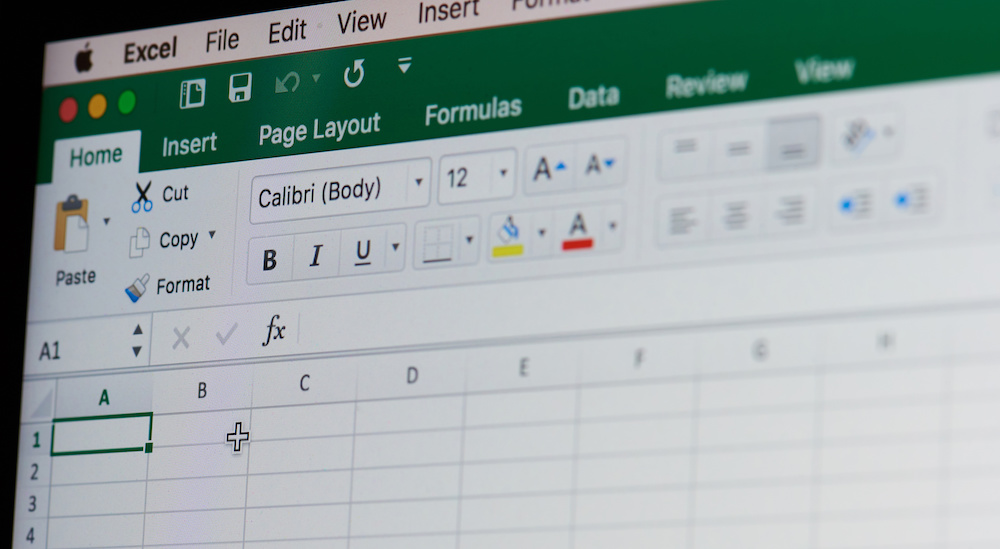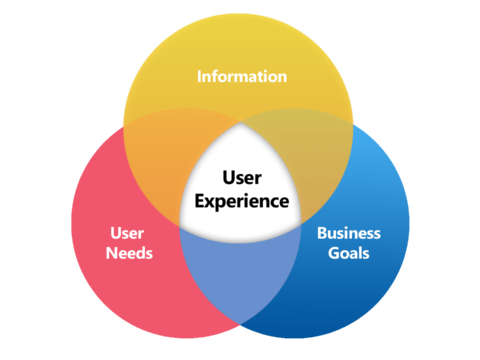Winter ‘20 Release Highlights – Part IV
December 23, 2019
Salesforce Admin-As-A-Service
January 27, 2020Companies, like yours, use Salesforce to build leads, track contacts and analyze data. You’re using the data to increase sales revenues (like 27% of companies), to increase customer satisfaction (like 34% of companies), and to increase lead conversion (like 32% of companies). Data is powerful, and Salesforce offers a great deal of flexibility in analyzing, exporting, and using data to achieve the desired strategic outcomes. There are a number of reasons why you should stop exporting Salesforce data to Excel.
Why is Data Duplication a Problem?
When you export data from Salesforce to Excel, you’re moving away from the single-source scenario. There is no way to get around the fact that the exported data is a duplication of your Salesforce data. Duplication is a problem not only because it muddies the data analytics, but it also creates more clean-up work. It’s easy to lose faith in your data when it’s not as clean and useable as it should be. Ultimately, the derivative Excel data can lead to lost sales and false assumptions about your operations, customer success, and marketing.
How Does Salesforce Data Become Outdated?
The data is outdated the minute you’ve exported the data from Salesforce to Excel. Salesforce is your repository for contact details and other data, so any derivative or spin-off report that lives outside your database is not absolutely current or necessarily valid. The exported data loses its richness and power. That data is just not the same when you divorce the data from its original repository. It could be missing the updated phone number and email, or it could be missing other critical data.
What Can Go Wrong with Security?
Salesforce has built-in security features that protect your company’s data from external and internal threats. When you export the Salesforce data to Excel, you can no longer rely on the audit trails, platform encryption, and event monitoring in Salesforce. A hacker could then more easily access your contact information as well as other proprietary company data. It could be a competitor, or it could be someone with other nefarious intentions. It still could be a problem.
What’s the Real Deal with the Ease of Salesforce Data Analytics?
You’re familiar with the data analytics practice of exporting Salesforce data to Excel. You’ve probably been exporting data for most of your professional business life. Then, it always seems relatively easy to analyze that Salesforce data via Excel. But the thing is, you don’t need to export the data to Excel. It’s an unnecessary bit of hassle and inconvenience. You can analyze the data, create custom reports, and/or perform virtually any other essential business-related function directly in Salesforce. It’s really much easier than you might have imagined.
There’s another reason why you should keep your Salesforce data in Salesforce. All of that functionality is part of why you chose to use Salesforce for your business in the first place. So, you don’t have to waste time and money. You should not undermine the credibility and veracity of your Salesforce data by outputting it to Excel to perform tasks and functions that you can already accomplish in Salesforce itself.