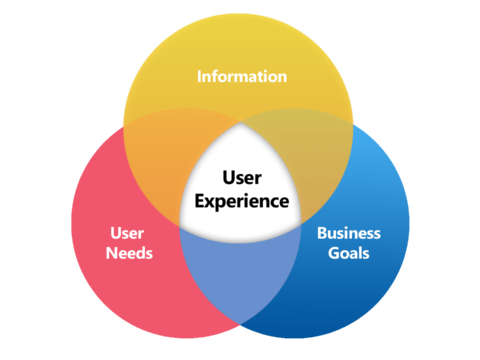Salesforce Administrator: Myths vs. Reality
June 11, 2020
Where Salesforce Goes to Die
July 21, 2020SUMMER ’20 FEATURES
The summer ’20 release is once again full of exciting new features and productivity enhancements. Here are our favorites, we hope you are as excited as we are to see this implemented in your instance! As always, reach out and let’s discuss!
Access Lightning Experience on iPad Devices (Generally Available)
Do you enjoy working on your iPad while lounging on the couch, or hanging out at the pool? Now you can enjoy the full desktop version of Lightning Experience on your iPad, using the built-in Safari browser!
Split Views
We all use and love having quick access to a listing of records via the “View” feature. You can already apply filters to your views to really drill in to and quickly find the records you are looking for, but now, you can speed up your record work even more with Split Views!
With Split Views, you can now view individual records along with the current list of records you are in.
The Nirvana of List View productivity has been reached!
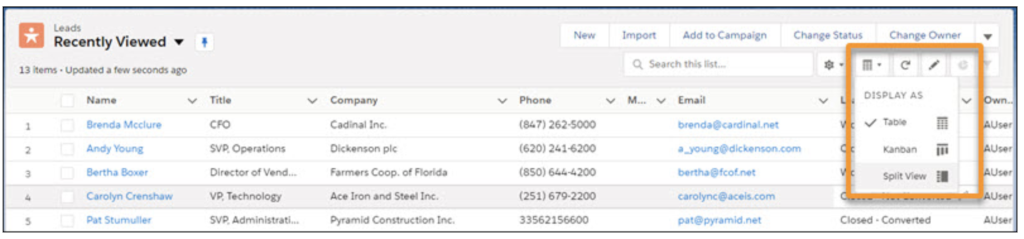
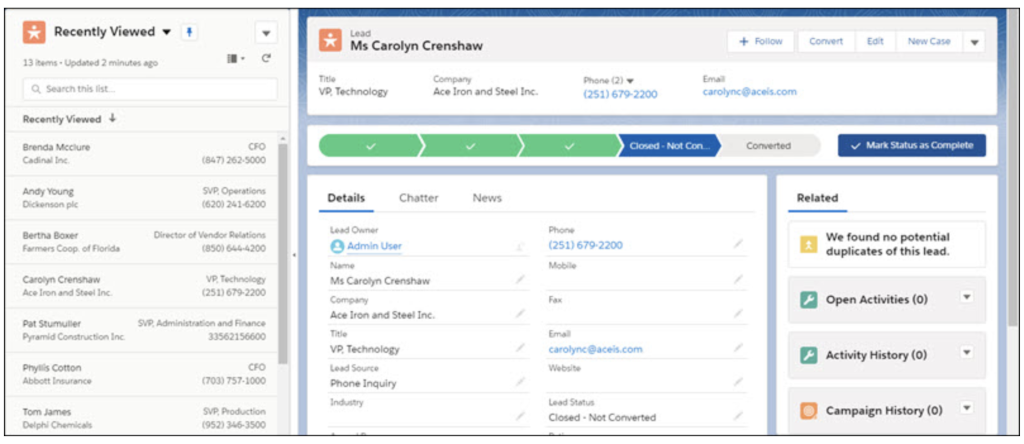
Meet the In-App Guidance Builder
Do you want to teach your teams some new tricks? Do you have some complex workflows that may require some on-screen guidance to ensure they are followed? Do you simply want to increase data quality by providing the team helpful prompts as they navigate salesforce? If so then ping us to talk about setting up some in-app guidance prompts and walkthroughs. Customized just for you.
Supercharge Search using commonly used Words Using Einstein Natural Language Search (in Beta)
Do you find searching too “Computer-centric”, requiring you to know all about modifiers like AND, OR, NOT, etc..? Who’s got time to craft the perfect search terms using that sort of language?
Well fret no more, you can now use natural language to perform targeted searches.
You can use this magic on accounts, cases, contacts, leads and opportunities, and is only available in Lightning Experience, Enterprise Edition and up!
With the Einstein Search license enabled, you can use natural terms such as “Closed Opportunities Last Year”, or “Open Cases this Month” to quickly target the information you are seeking.
Hit us up if you’re interested in exploring this powerful new way of searching!
Lightning Extension’s Dark Mode Feature is Temporarily Disabled
A quick heads-up to those of you that have used and enjoyed the “Dark Mode” feature for Chrome browsers. Unfortunately, this will be disabled for now until some performance issues are worked out.
See Activity Data included in Lead Scores
If you are using Einstein Lead Scoring, you will be happy to learn that activity data will now be included when building scoring models, as well as calculating lead scores. This will surely improve lead scoring tremendously and is a worthy addition.
You can have Lead Scoring in Enterprise Edition or higher.
Use more Split Limits to Make Opportunity Splits More Effective
Do you use opportunity splits to track reps’ collaboration on sales deals? You can now increase the splits from three to up to six! Get your splits on in Enterprise Edition or higher.
Customizable Forecasting Was Retired
Let’s get the Gold Watch ready, we have a retiree!
Customizable Forecasting was retired. Users can’t access the Customizable Forecasting feature and its underlying data. You must now migrate to Collaborative Forecasting instead.
Interested in using salesforce’s built-in forecasting models? Let us know and we’ll set up a meeting to discuss.
Outlook integration
Status Change for Sent Emails Logged from Outlook
Does your team love the ability to quickly sync Outlook emails in to salesforce by using the snazzy integration add-in? If so, you should note that any synced emails arriving in salesforce will now be tagged as “Sent” instead of “Read”.
This includes emails in your “Sent Folder” or using the “Log in Send” feature from the add-in.
Additionally, any “inbound” emails that you log to salesforce will now be tagged as “Read”
Manage Pardot Users with Salesforce
If you are using Pardot, then you’ll be happy to learn that it is now even easier to manage your Pardot users. You can now assign and manage Pardot users directly in salesforce setup.
Change Record Owners in Lightning Knowledge
If you are currently using Lightning Knowledge (good on you!), then check out this enhancement. We have a new “action” that will allow you to change the Owner of a draft article to different user or queue. Painless is the word. This is great if you create articles (which makes you the owner) but want to assign them to others to edit or publish.
Track More Article Usage with Linked Articles
If you are currently using Chat, Messaging or Social customer-engagement salesforce features, then you will now be able to link any articles you have shared in this context in to the “Linked Articles” list.
Filter Knowledge Reports by Data Categories
For your Knowledge reporting needs, it is now possible to filter knowledge reports by category to return information about categories and subcategories! Yay!
Add .csv Files to Report Subscriptions (in Beta)
How annoyed have you been that when subscribing to a report, the resulting report email only showed you a HTML representation of the report, without the ability to directly access or manipulate the presented data without logging into salesforce and making changes to the report?
Well, rejoice! When subscribing to reports, you will now be able to stipulate to receive the report as a .csv attachment, allowing you to download and manipulate the data to your heart’s content!
Increase to 5 Unique Fields in Report Row-Level Formulas
If you are “one of those” reporting mavens, and love to include formulas in your salesforce reports, then you’ll be happy to learn that you increase your geek-level from three to five row-level formulas!
Communities Personalization’s are here!
You already use salesforce communities to engage with your customers and partners. With the Summer ’20 release, you will now be able to really drive personalization to a higher level. Gone are the restrictions that only allowed changes to page variations and components…now you can personalize navigation menus, tile menus and also components. This is BIG!!
Want to upgrade your community experience with this? Reach out!
Customize your Community with the revamped Tile Menu component
Speaking of menus, the ole Tile Menu has received a complete overhaul and is now a superhero!
You can now create a stunning navigation experience with many more customization options for your tile menus.
Just let us know and we’ll upgrade your Tile Menus and blow your customer’s minds!
Override Standard Actions in Lightning Communities
And the hits just keep on coming! No longer do you have to be content with standard salesforce forms when users create or edit a record. No, you will now be able to replace said forms with a custom Lightning component to provide your community or portal users with the experience you have always envisioned.
Set Up Two-Factor Authentication for External Users
Is security on your mind? Do you want to make sure that customer logins are secured with an effective two-factor strategy? Then you’ll be interested to know that we will now be able to enable two-factor authentication for your external users. Ready to do it? Reach out!
Dynamic Forms (Non-GA Preview)
The days of being limited by old-school page layouts are now over! Say Hello to Lightning Dynamic Forms! Design your Lightning pages just the way you want them to look, and even control field-level visibility right there in your page builder!
This will yield better page performance, allow you to show/hide fields based on visibility rules, an provides an overall simpler management of your page layouts.
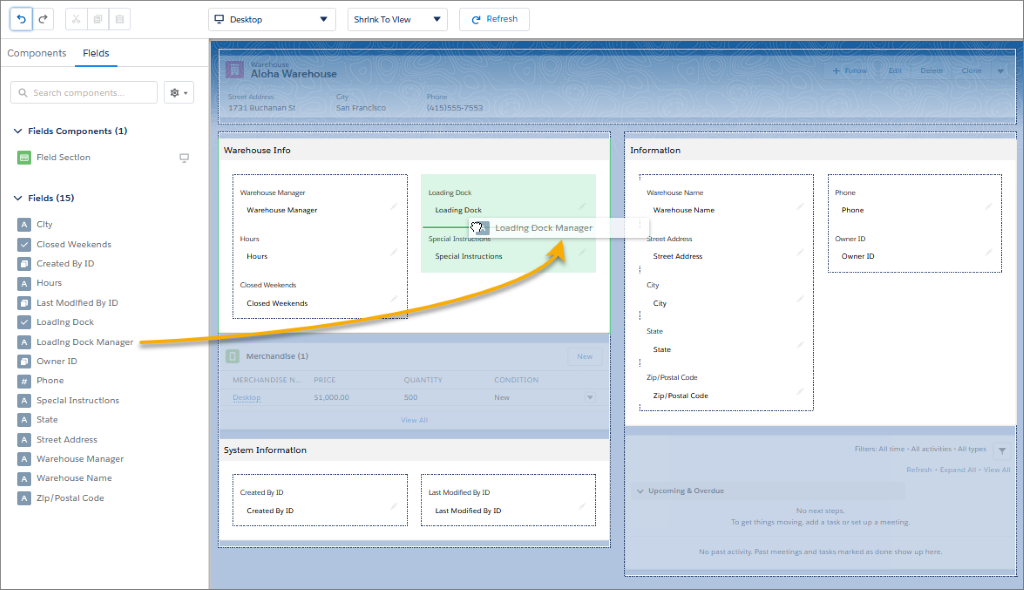
Please note that this feature is a Non-GA Preview and as such, still has certain limitations.
Currently, Dynamic Forms are supported on record pages for custom objects only.
Email Alerts That Use Correct Approval Merge Fields
We feel that this is an update that we directly contributed to! We reported merge fields issues with approval emails a while back, and we are happy to see that this has been addressed!
Approval merge fields now provide the correct values in email alerts for approval actions, rejection actions, final approval actions, final rejection actions, and recall actions.
Before/After Handling in Flow Triggers
For the automation wizards among you (like us), we love how Flow is evolving with every release. In addition to the ability to act as a trigger, you can now use Flow to handle before/after events. Just WOW. Before too long, Flows will be a serious alternative to Apex development!