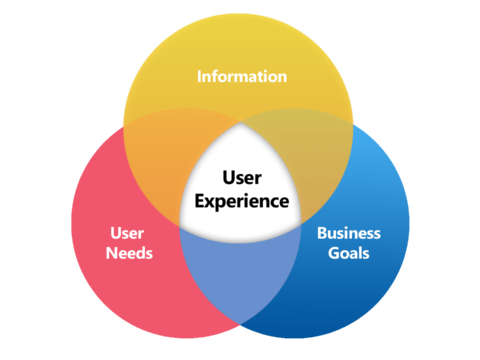Think You Can’t Lose Your Salesforce Data? Think Again.
September 9, 2020
The Next Skills Gap for Businesses: Customer Relationship Management
November 13, 2020There are few bright spots in 2020, but at least we can look forward to a feature-packed release for your salesforce instance. The Winter ’21 release is dropping in October, so we combed through the reams of new features to bring you the most exciting and noteworthy items right here.
GENERAL FEATURES
Einstein Search: Personalization (Generally Available)
You may remember that Einstein Search was in beta previously. Salesforce has made Einstein Search now generally available for all customers. So, if you haven’t enabled search personalization yes, what are you waiting for?
Salesforce Anywhere
Salesforce is going real-time! With Salesforce Anywhere, supercharge your collaboration capabilities with context-rich chats, and relevant alerts when data changes. Take a deeper look here
You can also add in-app guidance to many places in your apps, including custom theme colors. Never have confused users again with this powerful guidance tool!
Access Setup and Visualforce Pages in Apple® Safari
For you Mac users who love the Safari browser, you will be happy to learn that Safari now has a higher level of compatibly with Salesforce Setup. Due to its Cross-Site tracking privacy setting, some Setup pages will now show an on-screen message and guide you to resolve these issues.
Salesforce is actively working on updating these pages so that they display correctly. In the meantime, a message was added to the affected Setup pages: “We can’t display this page because your browser blocks cross-domain cookies, but you can view this page in Salesforce Classic.” Click the link in the message to reload the page in Classic.
Cisco Webex Is Being Retired
Please note that Cisco Webex is scheduled to be retired starting on October 9, 2020, as part of the Winter ’21 release.
Skype Is Being Retired
And speaking of deserved retirees, Skype is also scheduled to be retired starting on October 9, 2020, as part of the Winter ’21 release.
SERVICECLOUD FEATURES
Jumpstart Bot Building with Bots Guided Setup Updates
Are you a bot fanatic? Do you love the idea of utilizing bots to enhance your customer experiences? Then you will love the enhancement Winter ’21 brings for Salesforce Bots.
Things like a Guided Setup Flow, building bots from templates, and improved conversational text and flow will get you to bot nirvana must faster.
Note: Einstein Bots is available to Salesforce orgs with both Service Cloud and Chat user licenses, or to orgs with Digital Engagement user licenses.
Enhancements to Sharing for Lightning Knowledge
Standard Salesforce sharing for Lightning Knowledge, now generally available, includes some changes since the last release.
- Standard knowledge sharing behaves now like other salesforce object sharing. Use criteria-based rules to control which articles are shared to community guest users
- Published and Archived knowledge articles Ownership can now be changed (previously only draft articles)
- Ownership of draft articles can now be changed for multiple articles at the same time
- Ownership changes can also now be tracked with the use of a Owner Field
Knowledge Enhancements for Channels
As you might recall, the Summer ’20 release added Linked Articles to Chat, Messaging, and Social conversation. Now the Winter ’21 release extends this functionality to Voice and adds the ability to use Related Lists for all four channels. You can now manually attach and detach articles from channels.
Transfer Chats to Other Agents, Queues, and Skills
If your customer success agents use chat to service your customers, they can now transfer it to another agent, queue, or skill.
Use Omni-Channel Skills-Based Routing Rules to Route Chats and Messages to Agents with the Right Skills
Isn’t AI cool? With this release you will be able to use information from a chat or message to determine what skills are required to route the conversation to the best agent. Amazing!
Enhance Security with a New Threading Behavior for Email-To-Case
Salesforce is planning a significant update to its Email-To-Case behavior. Soon, the ubiquitous Ref ID will be retired in favor of matching header information on inbound emails.
Keep an eye open for an upgrade path for this feature, and also a subsequent EoL notification.
Boost Agent Productivity with Prebuilt Macros
Hate typing the same content over and over? Fret no more, as you now can design pre-built macros that will allow agents to control case messaging and also send mass emails without getting cramps in their fingers!
Streamline Customer Interactions with Prebuilt QuickTexts
Along those lines, you can also now design QuickTexts that will allow agents to quickly request more data, follow up with customers, or insert other meaningful content with just a few clicks.
Microsoft Teams Integration: Bring Salesforce and Microsoft Teams Together for Service Reps (Pilot)
If your company uses Microsoft Teams, then you should be delighted that a pilot is being kicked off to integrate your favorite chat software with your favorite CRM! This is a closed pilot, but keep your eyes peeled for future announcements on general availability!
SALESCLOUD FEATURES
Optimize the Opportunity Scoring Model
You can now have Einstein only look at opportunities that meet your specific conditions. This allows you to fine-tune your scoring model based on your exact requirements.
Enable Einstein Lead Scoring with Less Data
And speaking of Einstein Scoring, you can now enable Lead scoring with a smaller data set. Previously, you had to have a minimum number of 1000 leads to enable this feature. Now, a global scoring model will use anonymous data for orgs with smaller data sets. Once your org has a larger data set on its own, Einstein will switch the model back to using your own data.
Find Changed Deals at a Glance
Opportunity deal change highlights help your sales team prioritize work by showing recent changes to amounts and close dates. For example, knowing which deals changed helps sales managers with their weekly coaching sessions. In the opportunities list view and Kanban view, text colors and arrows indicate amounts and close dates that changed during the last 7 days. And users can hover over an arrow to get details.
Enhancements to the Activities Dashboard
If you are in the habit to create contact records for your internal users, customer activities no longer roll up to these internal contacts. Therefore the activities for accounts and opportunities in the dashboard reflect the true number of customer interactions. Also, only completed tasks are included in the dashboard, which gives you a clearer look at your team’s progress. Previously, incomplete tasks, including those with due dates within the selected time range, were also included in the dashboard.
Easily Coordinate When to Meet with Insert Availability in Lightning Experience
For the lucky salesforce Inbox licensed users, they will now be able to send out meeting notices that include their available time slots. The email recipient then selects from among the choices, and the meeting is automatically added to everyone’s calendar. No more back-and-forth emails to land on the best moment to meet. How great it this??
Send List Emails at the Ideal Time
Reps can now schedule when to send a list email. The new “Send Later” button will allow to select a date and time to find the ideal moment for your list email. Fire & Forget!
Create Larger Emails with New Maximum Size of 35 MB
We are happy to report that the size of outbound and inbound emails has increased from 25 MB to 35 MB. The size of an email message includes the email headers, body, attachments, and encoding. Email size can also vary depending on character set.
Interactively Create Engaging Email Templates
This is probably under-rated but nevertheless an important upgrade. Instead of HTML mastery, your users can now use intuitive drag & drop technology to create stunning email templates. Easy!
Shared Mailbox and Calendar Support in the Outlook Integration
If your customer success or sales teams use shared mailboxes to communicate, you’ll be happy to learn that these emails now can be logged to salesforce directly from the shared mailbox or calendar!
COMMUNITIES
Community Cloud is now renamed to Experience Cloud!
While this is the future name for this great product, it will be known as Community Cloud for a bit longer. Confused yet?
Multi-factor Authentication, Customizable Security Notifications
Enhance your community user’s security by offering multi-factor authentication for your community. Additionally, customize the security notifications community members receive when they change their email address.
MOBILE
Here is a nifty breakdown of mobile features and how they are supported across various platforms
Contact us today to learn more about these features. [email protected]
[thrive_lead_lock id=’591′]Hidden Content[/thrive_lead_lock]