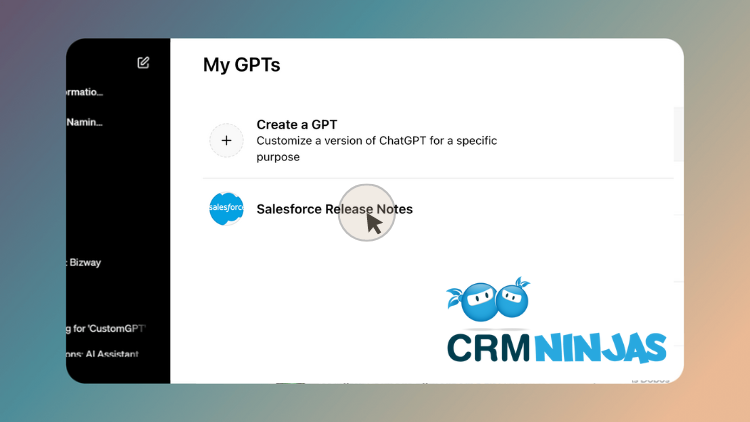Salesforce release notes consume a ton of time developers/clients don’t have.
Eliminate inefficiency in scanning back and searching release notes with a simple, trained closed-environment GPT model that can instantly recall and reference details you need.
Set up your own in under 20 min with our guide!
At a glance:
• Create a custom GPT as an index and reference tool for Salesforce Release Notes.
• Copy-and-paste prompts for you to kick-start and personalize Salesforce Release Notes GPT
• Tips on how to ensure accuracy and efficiency
Staying on top of the latest Salesforce release notes, features, and changes requires a significant investment of time and energy. But what if we can fix that? (Spoiler alert — you can.)
The most recent Salesforce release updates include training modules, each requiring more than 120 minutes of briefing and training. That does not account for the time required to analyze the implications of the updates and personalize them for your use case.
Thanks to AI and increasingly efficient GPT models, the learning curve and reference time on these updates can be minimized. Salesforce professionals and developers can leverage AI language models like Chat GPT to get high-quality, quick, accurate answers for Salesforce Release Notes.
Create a Salesforce Release Notes GPT — Full Walk-through
CRMNinjas, a certified Salesforce Partner of professional administrators and consultants, is leveraging AI to quickly navigate and reference the latest Salesforce release notes.
The following guide will walk you through the process we developed to create GPTs to provide detailed and reliable information based on the official release notes. We will be using the Winter ‘25 Release notes as our test case.
We will explain how we created our release notes GPT bot. If you want to use the same GPT model, feel free to copy our instructions into your own GPT.
Why Create a Custom GPT for Release Notes?
Salesforce releases include a host of new features, updates, and enhancements that can significantly impact users’ interactions with the platform. This can be daunting to parse while also handling the day-to-day duties of maintaining a Salesforce org.
A custom GPT can help you navigate release notes faster and more efficiently. The benefits include:
- Saving Time: Users can get immediate answers to their queries without wading through lengthy PDF documents.
- Enhancing Accuracy: Provide consistent, up-to-date information straight from the source.
- Improving User Experience: Help users understand and implement new features more effectively.
Step-by-Step Guide to Creating Your Custom GPT
# 1 Define the Purpose and Scope.
Before diving into the technical setup, it’s essential to define the purpose and scope of your custom GPT.
Ask yourself:
What specific questions will the GPT handle?
Focus on areas like new features, product-specific updates, setup and configuration guidance, limitations, and the overall impact of the release.
Who is the target audience?
Your GPT could be for Salesforce administrators, developers, end-users, or consultants.
#2 Source the Data
The foundation of our custom GPT is the Salesforce Winter ’25 Release Notes PDF (Link here). We will be downloading the PDF Document as our Source data.
This document contains all the necessary information, including:
- New features and enhancements.
- Product-specific updates (e.g., Sales Cloud, Service Cloud).
- Setup instructions for new features.
- Any limitations or considerations users should be aware of.
#3 Create a custom GPT
We will need to open up ChatGPT in the browser (this does not work in the desktop version).
- Open up “Explore GPTs”
- Click “+ Create” in the upper right-hand corner.
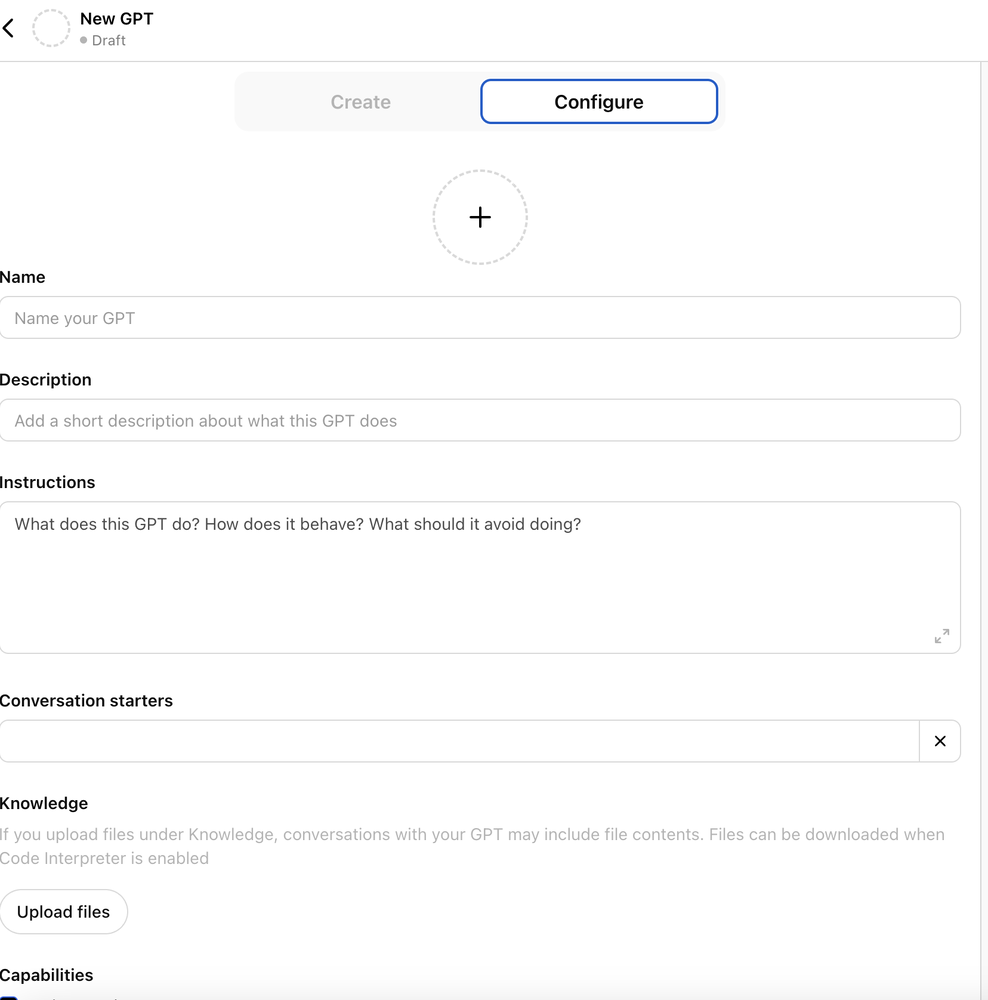
• Once inside the GPT builder, we will use the “Configure” option, which gives us more granular control over the GPT’s options.
• Under the “Instructions” section, we will give GPT all our guidelines.
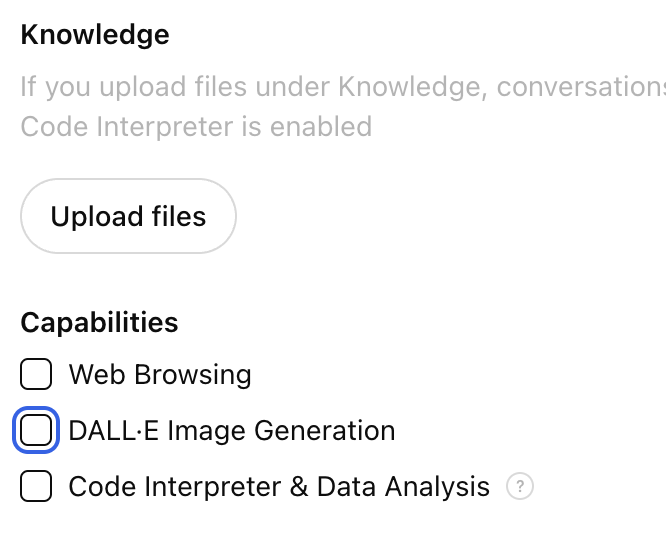
• Under capabilities, we will turn off web browsing and image generation.
• We want our GPT only to pull information from official Salesforce Release notes. We will need to turn on ”code interpreter and Data Analysis“; this allows the GPT to read the PDF.
Lastly, we will upload the release notes PDF file.
#4 Structure Your GPT’s Knowledge Base
Next, you must structure how the GPT processes and delivers the information. We will add these details to the “Instructions” section.
For our use case, we want to break it down into the following areas (Feel free to tailor this to your specific needs):
- Features & Enhancements: Detail new features, UI changes, and performance improvements.
- Product-Specific Updates: Break down updates by Salesforce product, explaining what’s new and how it benefits users.
- Impact & Benefits: Discuss the implications of new features on users’ Salesforce instances, highlighting practical use cases.
- Setup & Configuration: Provide step-by-step guidance on enabling and configuring new features.
- Limitations & Considerations: Note any restrictions or potential issues with the new release.
- Release Impact & Timing: Clarify when the updates are available and how they might affect ongoing projects.
#5 Set Guidelines for Interaction
For your GPT to be effective, it should adhere to specific guidelines during interactions.
Here are the key guidelines to dictate:
- Accuracy: Responses must be based strictly on the information in the release notes.
- Conciseness: Provide direct and to-the-point answers.
- Clarity: Use straightforward language and avoid unnecessary jargon.
- Proactivity: Offer summaries of significant updates if a user asks general questions.
- User Assistance: Tailor advice to the user’s specific situation when applicable.
#6 Sample Interactions and Responses
To ensure your GPT is prepared to generate desirable feedback, program it with sample questions and responses.
Here’s an example:
Question: “What are the new features in Sales Cloud for Winter ’25?”
Response: “In the Winter ’25 release, Sales Cloud introduces several new features, including [Feature 1], [Feature 2], and [Feature 3]. These updates improve lead management, enhance AI-driven insights, and streamline the sales process. You can find more details on page XX of the release notes.”
Question: “How do I enable the new XYZ feature in Winter ’25?”
Response: “To enable the XYZ feature introduced in Winter ’25, follow these steps: [Step 1], [Step 2], [Step 3]. Ensure you have [Prerequisite] set up before enabling this feature. Detailed instructions are available on page XX of the release notes.”
#7 Implement Troubleshooting & Escalation Protocols
Your GPT should also be programmed to handle situations where it cannot provide a direct answer:
- Unknown Answers: Suggest users consult their Salesforce administrator or contact Salesforce Support.
- Reported Issues: Advise users to log issues with Salesforce Support, especially if they encounter bugs or unexpected behavior.
#8 Continuous Improvement
As with any AI model, continuous improvement is key. Encourage feedback from users and periodically update the GPT with any additional insights or changes to the release notes. This ensures the model remains accurate and helpful over time
Get Managed Salesforce Admin Service with CRMNinjas
Looking for more help with Salesforce?
CRMNinjas is an expert U.S.-based Admin-as-a-Service Salesforce solution that helps companies unlock the full potential of their Salesforce instance while capturing massive cost savings over a full-time admin.
Interested in professional day-to-day Salesforce management and maintenance?