Salesforce campaign hierarchies help you organize multiple marketing campaigns, track their performance, and generate detailed reports. But, too many users never take full advantage of this feature. That’s why CRMNinjas have gathered the top five Salesforce campaign hierarchy best practices to help you deploy this feature more effectively.
CRMNinjas is a top-rated U.S.-based certified Salesforce admin-as-a-service. Our specialists help you customize, deploy, and manage Salesforce for your businesses.
Ready to get serious about Salesforce? Schedule a call to explore how CRMNinjas can help you tap into your full Salesforce potential.
Blog Contents
What are Salesforce Campaign Hierarchies?
Salesforce’s campaign hierarchy feature allows users to group correlating initiatives and structure them at various levels under a single project umbrella. Breaking down campaigns into hierarchies allows you to organize efforts for better management and generate better ROI reports.
A company hierarchy is built based on a broad campaign scope called a “Parent Campaign,” and branches down into subcategories, or “child campaigns.” Child campaigns represent various components that make up a larger project, such as marketing tactics, media channels, expenses, audience segment, location and even time period.
A campaign hierarchy can flow five levels deep, which is more than enough for even complex projects.
Importance of Salesforce Campaign Hierarchy
Harnessing a Salesforce campaign hierarchy enhances campaign structure and management by:
- Organizing initiatives
- improving data insights
- Streamlining workflows.
This essential feature ensures efficient tracking, optimized reporting, and strategic alignment of marketing efforts within Salesforce.
Creating a Hierarchy
To create a hierarchical relationship between two campaigns, start by accessing or creating a child campaign’s record. In the “Parent Campaign” field, simply select the campaign it will be associated to.
Source: Salesforce
Structuring campaigns in this way allows metrics and data from child campaigns to be rolled up into their parent campaigns, allowing you to easily generate reports on broad campaign efforts
Enough of the groundwork, let’s jump into the top five Salesforce campaign hierarchy practices.
Campaign Hierarchies Best Practices
1. Actually Use Salesforce Campaign Hierarchies
The concept of using campaigns for marketing management is exciting. However, the simple investment in time and energy required to manage and deploy campaigns properly is often neglected. Many Salesforce users just aren’t aware the feature is available to them.
The number one mistake in salesforce campaigns and campaign hierarchies is not using them. Of the clients CRMNinjas has helped launch and manage Salesforce, less than 10 percent were actively leveraging Salesforce campaign hierarchies.
That being said, properly targeting and designing campaigns into hierarchies that actually generate the data and information you want takes experience and knowledge of campaign strategies.
Hierarchies to support economic, rapid growth
CRMNinjas’ admin team recently helped a client deploy campaign hierarchies to research marketing impact to grow as quickly as possible with the most strategic use of their budget.
Establishing and mapping these Salesforce campaigns and hierarchies allowed this client to divide each marketing category and specific expense into individual trackable assets.
2. Understand How Reports Are Generated
Salesforce users have the ability to extract campaign insights on ROI, leads, responses, campaign members, and opportunities from a single campaign or a selection of campaign hierarchy levels.
It is important to know that campaign reports simply roll up the input data available within the campaign hierarchy. To be able to generate reports that are helpful, you need to both plan and design your hierarchy to track the right activity.
Quick Example
Consider your team has a specific campaign budget for all the trade shows they will attend next year in the U.S., and you need to track your ROI from each location.
To structure this using Salesforce campaign hierarchies, you would create a campaign such as FY202* Trade Shows and then create individual child campaigns for each location. This trade show campaign hierarchy then empowers you to roll up all of the data into a final year-end report that can compare ROI based on trade show events.
This example demonstrates why knowing your key performance indicators is fundamental to structuring campaign hierarchies and setting up child campaigns.
Knowing trade shows are locational allows you to create child campaigns based on various cities you will be visiting and which have their own individual budgets. The structure then allows you to designate, track and record, each relevant marketing effort, contacts, and expense under each trade show.
3. Communicate Objectives
To ensure a successful campaign hierarchy design, it’s crucial to communicate objectives clearly with both marketing and executive teams. Stakeholders should specify expectations upfront to ensure the right activity is being tracked.
What information are your teams looking for in the campaign? What do they want to know? This understanding forms the basis for designing and structuring your campaigns.
Begin by identifying the specific information these teams need from the campaigns. This includes:
- Business goals and related metrics.
- Target audiences.
- Campaign members.
- Marketing channels and asset types
Addressing these questions upfront determines the strategy of how to build out campaigns and ensures reports generate beneficial and useful information.
CRMNinjas recommends completing the worksheet Getting Started with Salesforce Campaigns (PDF) to jumpstart your campaign planning process. Or, use the Salesforce Trailhead Guide and Tool.
Unsure how to start? CRMNinjas can help.
4. Properly Design & Map Your Hierarchies
Without the proper campaign structure and design, you face creating obsolete or misdirected reports.
Campaign hierarchies should be structured to answer specific queries. How you create child campaigns determines the end results. Here are some of the ways they can be assigned:
- Regional
- Customer Segment
- Channels
- Fiscal periods
- Tactics
Quick Example
If your company wants to get an idea on which channels are most effective when pushing your latest industry insights report, child campaigns could be created for each avenue, such as each social media platform, email, paid search, etc.
If you are wondering which email or landing page design tactic is more effective, you could create child campaigns for each version, essentially allowing you to run native A/B Testing.
Outlining Hierarchies
Campaign hierarchy design begins by identifying your general goal — typically to see the overall performance and ROI.
Much like an essay or blog outline, child campaigns should branch down into relevant subsections. If you cannot generate at least two respective child campaigns in a hierarchy level, you should consider if a deeper tier is needed.
The better a campaign is planned and thought-out, the more straightforward and streamlined your hierarchies should be, and the more clear and definite your reports will be.
5. Hierarchy Maintenance
Campaigns need to be set up, properly mapped and monitored. This is where campaign hierarchy maintenance comes into play.
While ongoing management is not difficult, per se, it is frequently overlooked and neglected.
The Role of Hierarchy Maintenance
Hierarchy maintenance is typically designated to someone within a marketing team and requires proper Salesforce training or can work with a Salesforce admin.
This designated administrator will be tasked with:
• Creating and mapping Salesforce campaigns
• Ensuring marketing tools are properly integrated into Salesforce campaigns
• Verifying activity is being tracked on new campaigns
• Generating campaign reports
• Responding to actionable insights
Quick Example
Child campaigns for multiple rounds of email promotions will allow you to generate reports showing audience response habitats and provide insights into click-through rates, open rates, engagement frequency, and bounced emails.
Proper hierarchy maintenance would generate this campaign report, share response feedback with email copywriters and graphic designers to help inform future work, and take personal action by purging bounced email addresses from lists.
Example: Salesforce Campaign Hierarchy
Maria, a marketing manager at a tech firm, wants to monitor the effectiveness of her team’s digital marketing efforts. To organize and analyze their campaigns, she creates a top-level campaign called “Digital Marketing Strategies”.Parent Campaigns
Parent Campaigns
Maria decides to split her main campaign into three parent campaigns to focus on their key marketing areas:
- Product Launches – Focused on introducing new software and hardware products.
- Customer Retention – Dedicated to maintaining and enhancing relationships with existing clients.
- Seasonal Promotions – Highlighting special discounts and offers during holidays and industry events.
Sub-Campaigns
For each parent campaign, Maria adds sub-campaigns to further break down efforts:
- Under Product Launches, she includes:
- Q1 Software Releases
- Next-Gen Hardware Launches
- Within Customer Retention, she organizes:
- Loyalty Program Campaign
- Exclusive Webinars for Clients
- For Seasonal Promotions, she creates:
- Holiday Sale 2024
- Annual Tech Expo Discounts
Each time Maria starts a new sub-campaign, she connects it to the appropriate parent campaign.
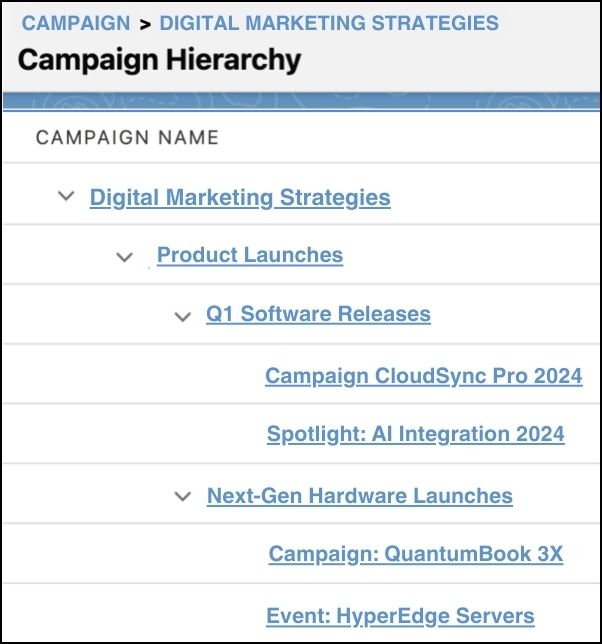
When complete, Maria’s campaign hierarchy looks like this:
Final Hierarchy
- Digital Marketing Strategies
- Product Launches
- Q1 Software Releases
- Next-Gen Hardware Launches
- Customer Retention
- Loyalty Program Campaign
- Exclusive Webinars for Clients
- Seasonal Promotions
- Holiday Sale 2024
- Annual Tech Expo Discounts
- Product Launches
This structure allows Maria to track and evaluate her marketing strategies effectively, ensuring each effort contributes to her company’s overall goals.
Ready to take your Salesforce campaigns to the next level?
By following best practices, you can unlock the full potential of this powerful tool. However, navigating the complexities of Salesforce and ensuring that your campaigns are set up correctly and given the proper long-term management can be a daunting task.
This is where CRMNinjas comes in. As a top-rated U.S.-based certified Salesforce Admin-as-a-Service provider, CRMNinjas specializes in customizing, deploying, and managing Salesforce for businesses of all sizes. Our team of experts is dedicated to helping you maximize your Salesforce investment by providing continuous support, improving data quality, and developing actionable sales forecasts and pipelines.
If you’re ready to take your Salesforce campaigns to the next level, schedule a call with CRMNinjas today. Let us help you achieve long-term success with Salesforce, so you can focus on what you do best – delivering amazing products and services.
Frequently Asked Questions
What are the recommended campaign hierarchy structures in Salesforce?
The recommended campaign hierarchy structures in Salesforce include organizing by regions, customer segments, marketing channels, fiscal periods, and tactics. These structures help in efficiently tracking and reporting on specific campaign metrics.
What is the limit of campaign hierarchy in Salesforce?
Salesforce allows you to build campaign hierarchies up to five levels deep. This is sufficient for even the most complex marketing initiatives and provides detailed organizational and reporting capabilities.
How to enable campaign hierarchy in Salesforce?
To enable a campaign hierarchy, navigate to Setup, search for Campaign Settings, and ensure the “Enable Campaign Hierarchies” option is checked. Then, create parent-child relationships by selecting a parent campaign in each child campaign’s record.
What information can you see in a campaign hierarchy?
With a campaign hierarchy, you can view aggregated data on ROI, leads, responses, campaign members, and opportunities. This helps in tracking performance across various levels of your marketing initiatives.






